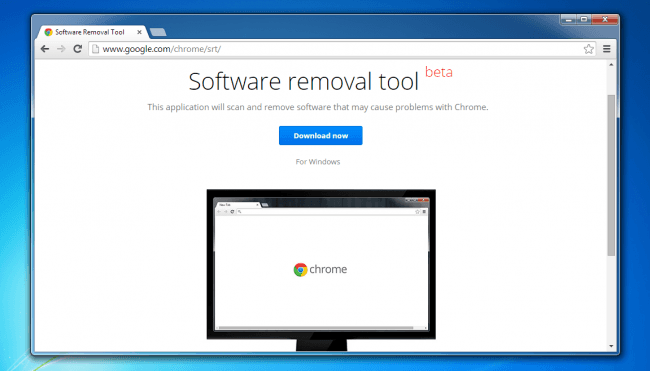
The number of times that unwanted malware interrupts our browsing experience sometimes goes to levels that make using the web unusable. With constant unwanted sites full of ads, pages redirecting you to other pages and sometimes harmful software that slips through will make anyone go crazy right?
Well, Google Chrome wants to make your time on the internet desirable and ESET, a leading global cybersecurity company, yesterday launched Chrome Cleanup, a new scanner and cleaner for Google Chrome designed to help users browse the web safely and without interruption. Chrome Cleanup will be available for all Google Chrome users running on Windows.
 As cyber-attacks become more complex and difficult to spot, browsing the web can lead users to dangerous sites which can install malicious software onto devices.
As cyber-attacks become more complex and difficult to spot, browsing the web can lead users to dangerous sites which can install malicious software onto devices.
Chrome Cleanup will alert Google Chrome users to potential threats when it detects unwanted software. Google Chrome will then give users the option to remove the software. Chrome Cleanup operates in the background, without visibility or interruptions to the user. It deletes the software and notifies the user once the cleanup has been successfully completed.
“Using the internet should always be a smooth and safe experience for everyone,” said Juraj Malcho, Chief Technology Officer at ESET.
“For three decades, ESET has developed a number of security solutions that allow users to safely enjoy their technology and to mitigate a variety of cyber threats. Chrome Cleanup addresses unwanted software that can negatively influence a users’ experience on the internet.”
Chrome Cleanup is included in the latest version of Google Chrome. Here are the three main changes to help Chrome for Windows users recover from unwanted software infections:
Hijacked settings detection
Extensions can help make Chrome more useful—like by customizing tab management. But some extensions may change your settings without you even realizing it. Now, when Chrome detects that user settings have been changed without your consent, it will offer to restore the modified settings. In the past month, this feature has helped millions of people recover from unwanted settings.
You can also reset your profile settings at any time by visiting chrome://settings/resetProfileSettings.
A simpler Chrome Cleanup
Sometimes when you download software or other content, it might bundle unwanted software as part of the installation process without you knowing. That’s why on Chrome for Windows, the Chrome Cleanup feature alerts people when it detects unwanted software and offers a quick way to remove the software and return Chrome to its default settings.
A more powerful Cleanup engine
Under the hood, Google has upgraded the technology we use in Chrome Cleanup to detect and remove unwanted software. They worked with IT security company ESET to combine their detection engine with Chrome’s sandbox technology. You can now detect and remove more unwanted software than ever before, meaning more people can benefit from Chrome Cleanup.



















